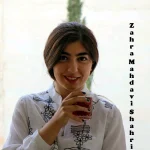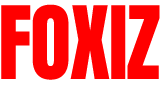Smart homes are becoming more common, and understanding smart home floor plan symbols outlets smart lights etc is essential for designing an efficient system. These symbols help electricians, designers, and homeowners plan wiring, lighting, and smart device placements.
A well-designed smart home layout improves convenience, security, and energy efficiency. The right placement of outlets, switches, and lighting ensures a seamless experience.
Floor plans use symbols to represent electrical components, lighting fixtures, and smart devices. Knowing what these symbols mean helps in creating an optimized smart home setup.
With advancements in home automation, Wi-Fi-enabled outlets, motion-activated lights, and smart thermostats are commonly included in floor plans. Homeowners can control these devices remotely through mobile apps or voice assistants.
This guide will explain different floor plan symbols used for smart home setups, how to read them, and how to plan an efficient smart home layout. Understanding these elements ensures a functional and future-proof home.
Understanding Floor Plan Symbols
Floor plan symbols are universal representations of electrical components used in home blueprints. They help in visualizing the location of outlets, switches, and lighting fixtures.
Different smart home devices have specific symbols in blueprints. These include smart outlets, dimmer switches, and motion sensors. Knowing their placement is crucial for convenience and automation.
Symbols can vary slightly based on country and manufacturer, but the basic structure remains the same. For instance, a standard outlet is shown as a circle with two parallel lines, while a light switch appears as a small “S” or a diagonal line.
A well-marked smart home floor plan includes power sources, smart hubs, and automation devices. This helps electricians and homeowners understand the setup before installation.
Understanding smart home floor plan symbols outlets smart lights etc ensures that devices are placed correctly, reducing the need for modifications after installation.
Electrical Outlets Symbols
Standard electrical outlets are the most common symbols on smart home floor plans. They provide power for appliances and smart devices, ensuring connectivity throughout the home.
Several types of outlets are used in smart home setups:
- Standard Duplex Outlet: Used for basic power needs, shown as a simple circle with two parallel lines.
- GFCI Outlet: Required in kitchens and bathrooms, identified by “GFCI” on floor plans.
- 240V Outlet: Used for large appliances like ovens or dryers, labeled with “240V”.
- USB Outlet: Modern outlets featuring built-in USB ports for charging.
- Smart Outlet: Wi-Fi-controlled outlets allowing remote on/off functionality.
Proper placement of smart home floor plan symbols outlets smart lights etc ensures safety and efficiency. Outlets should be installed near workspaces, entertainment areas, and smart hub locations.
Smart outlets offer energy-saving benefits by allowing automation and remote access. Homeowners can schedule devices to turn off when not in use, reducing electricity consumption.
Smart Lighting Symbols
Lighting plays a crucial role in smart homes. Floor plans use different symbols to represent ceiling lights, recessed lights, and smart lighting fixtures.
Traditional lighting symbols include a simple circle for ceiling lights and a square for recessed lighting. Smart lighting symbols may have additional markings to indicate Wi-Fi connectivity.
Different types of smart lighting symbols include:
- Standard Ceiling Light: Represented by a circle, commonly used for overhead lighting.
- Recessed Light: Indicated by a small “R” or a circle with a diagonal slash.
- Pendant Light: A hanging light symbol often found in kitchens and dining areas.
- Smart Bulb Symbol: A connected bulb that can be controlled via an app or voice command.
- Motion-Activated Light: Shown with a small motion sensor symbol near the fixture.
Understanding these symbols helps homeowners plan efficient lighting placement, reducing dark spots and improving ambiance. Smart lighting also enhances energy savings by enabling dimming and scheduling features.
Switches and Dimmers Symbols
Switches are an essential part of any smart home. Their placement in a floor plan determines how lights and appliances are controlled.
Floor plan symbols for switches include a simple “S” or a diagonal line. Dimmer switches may have a small arrow, indicating adjustable brightness.
Different types of smart switches include:
- Single-Pole Switch: A basic on/off switch for a single light fixture.
- Three-Way Switch: Controls the same light from two different locations.
- Dimmer Switch: Allows users to adjust brightness levels for comfort and energy efficiency.
- Smart Switch: Wi-Fi-enabled, allowing control through a smartphone or voice assistant.
Proper switch placement ensures ease of use. Smart switches are particularly useful in large homes or rooms with multiple lighting sources.
Automating switches improves energy efficiency and convenience. Users can set schedules, use motion sensors, or integrate them with smart home systems.
Security and Automation Symbols
Smart home security and automation devices also have unique symbols in floor plans. These include cameras, motion sensors, smart locks, and thermostats.
Security cameras are represented by small circles with a lens symbol. Motion sensors are usually shown as arcs or semi-circles with lines radiating outward.
Common smart security symbols include:
- Smart Door Lock: Indicated by a small lock symbol, often near entry points.
- Security Camera: A small square or circle with a lens marking.
- Motion Sensor: Shown as an arc to display the sensor’s range.
- Smart Thermostat: A small box with temperature readings.
These devices improve safety and convenience. Motion sensors can automate lights, while smart locks allow remote access control.
Including these symbols in a floor plan ensures that security systems are properly integrated with other smart home features.
How to Read Smart Home Floor Plans
Understanding smart home floor plan symbols outlets smart lights etc requires knowing how to interpret symbols and their placements.
The electrical legend in blueprints provides a key to understanding the meaning of each symbol. Homeowners should refer to this to plan wiring, outlet placement, and lighting arrangements.
Key factors to consider when reading a smart home floor plan:
- Placement of outlets and switches for accessibility and efficiency.
- Grouping smart devices to create automation zones.
- Considering wiring pathways to ensure smooth power distribution.
- Checking compatibility with smart home systems like Alexa or Google Home.
Proper planning ensures a well-organized, functional, and future-proof smart home.
Conclusion
A smart home floor plan provides a clear representation of electrical components, smart lighting, and security devices. Understanding the symbols ensures correct placement for safety and efficiency.
Smart homes use advanced outlets, motion-activated lights, and remote-controlled switches. Proper planning helps homeowners create an energy-efficient and convenient living space.
Using the correct symbols in blueprints ensures seamless installation and integration of smart home technologies. Electricians and homeowners can work together to design a functional system.
Future smart home advancements will introduce even more automation, wireless power solutions, and AI-driven devices. Staying informed about floor plan symbols is key to keeping up with new technologies.
By understanding smart home floor plan symbols outlets smart lights etc, homeowners can build a home that is secure, efficient, and adaptable for future technology.
FAQs
What do smart home floor plan symbols represent?
Smart home symbols in floor plans represent outlets, lighting, switches, sensors, and security devices to help in designing an automated home.
How do smart outlets differ from regular outlets on floor plans?
Smart outlets are labeled as Wi-Fi or controlled outlets and allow remote operation, whereas standard outlets provide basic power access.
Why is smart lighting placement important in a floor plan?
Proper placement of smart lights ensures better energy efficiency, ambiance, and automation with motion sensors or scheduled controls.
How can I identify security system symbols on a smart home floor plan?
Security system symbols include locks for smart door access, cameras for surveillance, and arcs for motion sensor coverage.
What should I check before finalizing a smart home floor plan?
Ensure optimal outlet placement, lighting control zones, automation compatibility, and proper wiring paths for seamless integration.