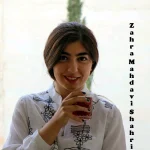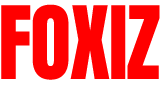SSBB Switch Modifier enhances Super Smash Bros. Brawl (SSBB), one of the most iconic games in the Super Smash Bros. series. Known for its rich character roster, unique mechanics, and exciting multiplayer battles, it has gained a strong following among gamers. Many players want to improve their SSBB experience by modifying the game. These modifications, known as “mods,” can bring new characters, stages, and gameplay mechanics to the game.
However, modding SSBB on the Nintendo Switch is not as straightforward as on previous consoles like the Wii, where the game originally debuted. The Switch doesn’t have native support for SSBB, which means players need to resort to creative methods such as emulation or custom firmware (CFW) to get modded versions of the game to run. In this guide, we will explore how to modify SSBB on the Nintendo Switch and discuss the steps, benefits, and risks involved.
Understanding SSBB Mods
Modding a game refers to the process of altering or enhancing its original content. Players may modify a game to add new characters, alter game mechanics, or improve the overall gameplay experience. Super Smash Bros. Brawl is particularly popular for mods, as the community has created several fan-made enhancements that change how the game looks and feels.
Here are some of the most popular SSBB mods:
Project M
One of the most well-known mods, Project M brings a faster-paced, more competitive gameplay style similar to Super Smash Bros. Melee. It alters the game’s physics, movement, and character balancing to make the game more fluid and responsive for competitive players. The mod reintroduces characters that were absent in the original game, such as Mewtwo and Roy, and brings in numerous gameplay changes.
Project+ (P+)
Building on the success of Project M, Project+ offers additional gameplay tweaks, character modifications, and a more polished overall experience. It aims to create the most balanced and competitive version of SSBB by improving the original mechanics and offering a more diverse range of content.
PMEX REMIX
This mod pack takes Project M to the next level by adding a huge collection of characters, stages, and new mechanics. It introduces an even wider variety of content than Project M, making it a great choice for players who want to experience SSBB with more options.
Legacy XP
This is a massive mod pack that adds numerous characters, stages, and features to SSBB. It focuses on improving both the technical aspects of the game and the variety of content available to players. Legacy XP is often used by players who want a more robust and content-rich experience.
Each of these mods alters SSBB in different ways, but they all aim to enhance the experience by improving the game’s mechanics, adding more content, or changing how the game plays.
Can SSBB Be Modded on Nintendo Switch?
While modding SSBB on the Nintendo Switch sounds appealing, there are several hurdles. The Switch does not natively support the game, and it wasn’t designed with modding in mind. However, it’s still possible to modify SSBB using one of two main methods: emulation or custom firmware.
Emulation
Emulation allows you to play the Wii version of SSBB on the Switch using software like the Dolphin Emulator. Emulators replicate the original console’s functions, allowing games to run on different hardware. While the Dolphin Emulator can run SSBB on the Switch, it demands a lot of processing power, and players may encounter issues like lag, crashes, or reduced graphical performance. Emulation is a viable option but not ideal for everyone.
Custom Firmware (CFW)
Custom firmware unlocks additional features on the Switch, allowing you to run homebrew apps, including modded versions of SSBB. Installing CFW on the Switch requires some technical knowledge, and the process varies depending on the model of your console. Once CFW is installed, you can use homebrew apps to launch the modded version of SSBB. Keep in mind that this approach carries its own risks and requires a moddable Switch.
Both emulation and custom firmware can work, but they come with their own set of challenges, especially in terms of hardware limitations and the need for technical expertise.
Steps to Modify SSBB on Switch
If you’re ready to dive into the process of modding SSBB on the Switch, here are the steps you need to follow:
Prerequisites
Before you start, you need to make sure you have the following:
- A moddable Nintendo Switch: Not all Switch models can be modded. Ensure your Switch is compatible with custom firmware.
- Custom Firmware (CFW): You will need to install custom firmware such as Atmosphère or Hekate to run homebrew applications.
- A legal copy of SSBB: You must own a legitimate copy of SSBB to mod it legally.
- Mod files: Download the mod files for Project M, Project+, or any other mod you wish to use. These files are typically stored on a microSD card.
Installing Custom Firmware
Installing CFW on the Switch is the first crucial step. Custom firmware allows you to bypass the Switch’s standard operating system and run homebrew apps, including emulators and modded games. The process for installing CFW varies depending on the model of your Switch, so it’s essential to follow a guide specific to your device. This process usually involves using software like tegraRcmGUI to install the firmware onto your Switch.
Setting Up SSBB Mods
Once CFW is installed, the next step is to set up the modded version of SSBB:
- Transfer the SSBB mod files to your microSD card.
- Insert the microSD card into your Switch.
- Launch the homebrew app that can run SSBB and load the modded version of the game.
At this point, you should be able to enjoy SSBB with your chosen mods, such as Project M or Project+, on your Switch.
Running SSBB Mods Through Dolphin Emulator on Switch
For players who prefer not to mess with custom firmware, emulation is a viable alternative. The Dolphin Emulator allows you to run the Wii version of SSBB on the Switch, and it can be used to load mods. Here’s how you can set it up:
- Install the Dolphin Emulator on your modded Switch.
- Transfer your SSBB ROM and mod files to the microSD card.
- Open the Dolphin Emulator and select the SSBB game with the mod activated.
- Configure the settings to optimize performance and ensure smooth gameplay.
Keep in mind that emulating SSBB on the Switch can be demanding on the console’s hardware. You may experience performance issues such as lag or crashes, especially if you’re running complex mods.
Risks and Considerations
While modding can be exciting, it’s important to be aware of the potential risks:
- Voiding the Warranty: Installing custom firmware or modifying your Switch can void the warranty. If your Switch breaks, you won’t be able to return it to Nintendo for repairs.
- Potential Ban: If you use a modded Switch to access online services, there is a risk of being banned from Nintendo’s online network. This can prevent you from playing games online or accessing features like the eShop.
- Performance Issues: Running emulators and mods can be taxing on your Switch, leading to lag, graphical glitches, or crashes. The Switch was not originally designed to run games like SSBB, so it may struggle with performance, especially when using mods.
- Legal Concerns: Modding games can raise legal issues, especially if you’re using pirated ROMs or distributing modded content. Always ensure that you own a legitimate copy of the game before modding.
Alternatives to Modding SSBB on Switch
If modding SSBB on the Switch doesn’t seem worth the effort, there are other options:
- Wii or Wii U: Modding a Wii or Wii U is much simpler than modding a Switch. These consoles were designed to run SSBB, and they have better support for mods.
- PC with Dolphin Emulator: Running SSBB mods on a PC using Dolphin Emulator provides a smoother experience than on Switch. If you have a strong PC, this could be your best option.
- Super Smash Bros. Ultimate: Although it doesn’t have the same modding scene as SSBB, Super Smash Bros. Ultimate on the Switch offers an extensive roster and new features that may provide a similar experience.
Conclusion
SSBB Switch Modifier can be a fun way to enhance Super Smash Bros. Brawl (SSBB) on the Nintendo Switch by adding new content and gameplay improvements. However, it requires technical knowledge and comes with risks such as performance issues, warranty voiding, and potential bans from Nintendo’s online services. Whether you choose to use emulation or install custom firmware, SSBB Switch Modifier allows you to experience a fresh take on SSBB, but it’s essential to consider alternatives if modding on Switch seems too complex. Ultimately, the decision to modify SSBB is yours, so carefully weigh the benefits against the risks before proceeding.